Check out this video and see Success Manager Amy Scroggs guide you through the simple process of removing licenses from your invoice.


Master Your WebPT Software and Improve Your Practice Experience
Discover exciting new features designed to streamline your workflow. Learn about enhanced online scheduling, simplified MIPS submission, the new time-saving Note Copy feature, and improved online patient payment options.
Check out this video and see Success Manager Amy Scroggs guide you through the simple process of removing licenses from your invoice.

Welcome to WebPT Office Hours—your go-to resource for live, interactive webinars designed to support and educate our Members. Whether you are new to WebPT or looking to fine-tune your skills, these sessions provide direct access to our Member Success reps and subject matter experts. Check out the schedule here.
Ensure more inclusive documentation with the inclusion of Non-Physician Providers in SOAP 1.0, experience improved CPT code accuracy in SOAP 2.0, and leverage time-saving Note Copy functionality when creating a new case due to mid-treatment insurance changes. Watch the release video.
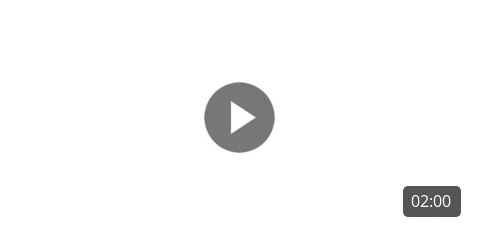
The MIPS 2024 Performance Year is wrapping up, and MIPS 2025 is right around the corner. If you’re reporting for MIPS in 2024, stay tuned for updates on the submission process are coming soon! In the meantime, continue to ensure your 2024 data is accurate and complete, and regularly monitor your performance using your MIPS Dashboards. Not yet signed up for the 2025 Performance Year? Reach out to us today to renew your subscription and stay ahead.
SOAP 2.0 now includes the Note Copy feature. Note Copy searches the past 365 days for the most recent evaluative note (Initial, Progress, or Discharge) from the case with the latest evaluation in the same discipline (PT, OT, or SLP). If a match is found, you’ll be prompted to verify all copied data by section allowing you to make edits as needed. To learn more about this new time-saving feature and find out how to enable it in your EMR settings, check out this Discover Article.
We’ve made patient payments faster and more seamless! With WebPT Billing’s Online Patient Payments feature, clinic users can now access their payment URL directly from the WebPT Billing dropdown menu—no manual entry required. This update means your staff can take payments over the phone more efficiently, saving time and improving the patient experience.

There a few reasons why a Patient’s Date of Service may still be showcasing on the report:
For SOAP 2.0 users, please use the Analytics New Missed and Open Notes Report, as the Legacy Report doesn’t track SOAP 2.0 data. Note that Analytics can take up to 2-3 hours to update. For more information and solutions, check out our Discover Article. If you suspect there is a phantom appointment, please contact Support for assistance.
If you’re having trouble seeing your Coworker’s Calendar/Schedule, you’ll want to make sure it is added to your calendar view, by navigating to View Schedule > Manage Calendars > My Calendar List. For more information on managing calendars and setting them up, check out our Discover Article.
To update your clinic’s demographic information, please have a Decision Maker submit a Support Case for Member Services.
Note: Please keep in mind that once this information is updated, the updated information will not reflect on patient documentation that has already been finalized. Any changes will only reflect on new notes if an addendum is completed.
