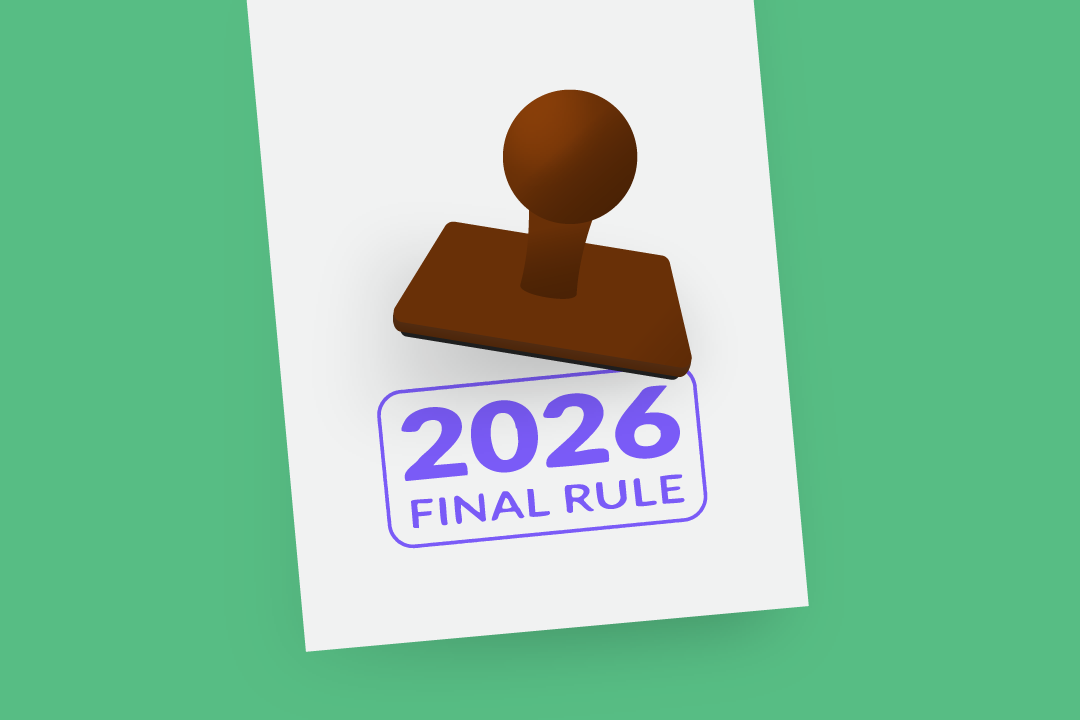Top 3 Best Practices for PTs on Linkedin
LinkedIn is the world’s largest professional network with over 120M+ members. Think Facebook meets resumé, but strictly professional.

Subscribe
Get the latest news and tips directly in your inbox by subscribing to our monthly newsletter
Getting Started with LinkedIn
Continuing our week-long social media theme, today’s topic is Linkedin. There are already over 17,000 physical therapists in the United States on Linkedin. But what is the value of Linkedin? Let’s start at square one.
LinkedIn is the world’s largest professional network with over 120M+ members (think Facebook meets personal resume, but strictly professional).
Check out the video below to tell you a little bit more about LinkedIn:
Why this matters to Therapists
Now that you know the basics of Linkedin, let’s talk in more detail about why it matters to PTs. Let’s say one of your patients makes a referral to a friend or a potential direct access patient is looking for a PT in your area. Chances are that they are going to search online. Go ahead and try it right now, Google your own name. What comes up?
One way to have more control of what people are finding online is to manage your own "brand." Having a profile on Linkedin that YOU completed gives you that control and helps provide the best “background check” for potential patients. It’s really all about establishing your credibility and demonstrating your professionalism.
Your first step is to start a Linkedin profile by registering here. It’s completely free. Then, you’ll want to start filling out your profile with your name, industry, title, clinic name, etc.
Watch this quick video on how to best complete your profile.
You're Among Friends
Once your profile is complete, consider joining a few of the PT specific groups on Linkedin. As of today, there are 3,376 members of the APTA Group and 5,741 members of the Rehabilitation Medicine Group on Linkedin. You’ll be among friends! To find other PT group, simply click the “Groups” tab at the top of your Linkedin profile and search for “physical therapy.” Becoming a member of different groups allows you to build connections and participate in discussions and share best practices.
To promote your clinic, you can also create what is called a “Company Page” and have happy patients post recommendations for you on Linkedin. Learn how to create a page for your clinic here.
In summary, the top 3 best practices for getting started are:
- Complete your entire profile
- Join a few PT groups and participate in the discussions
- Create a page for your clinic and ask for service recommendations
Looking to learn more about getting started? Check out the complete new users guide for all the tips and tricks you could ever need.
We hope this post will get you started in the right direction. Want more details on how to use Linkedin and other social media tools for your clinic? Join us for our FREE webinar on August 23rd or 25th titled “Social Media and Your Clinic: Engaging your community and adding value to your practice.” Click here for more information and to register now!