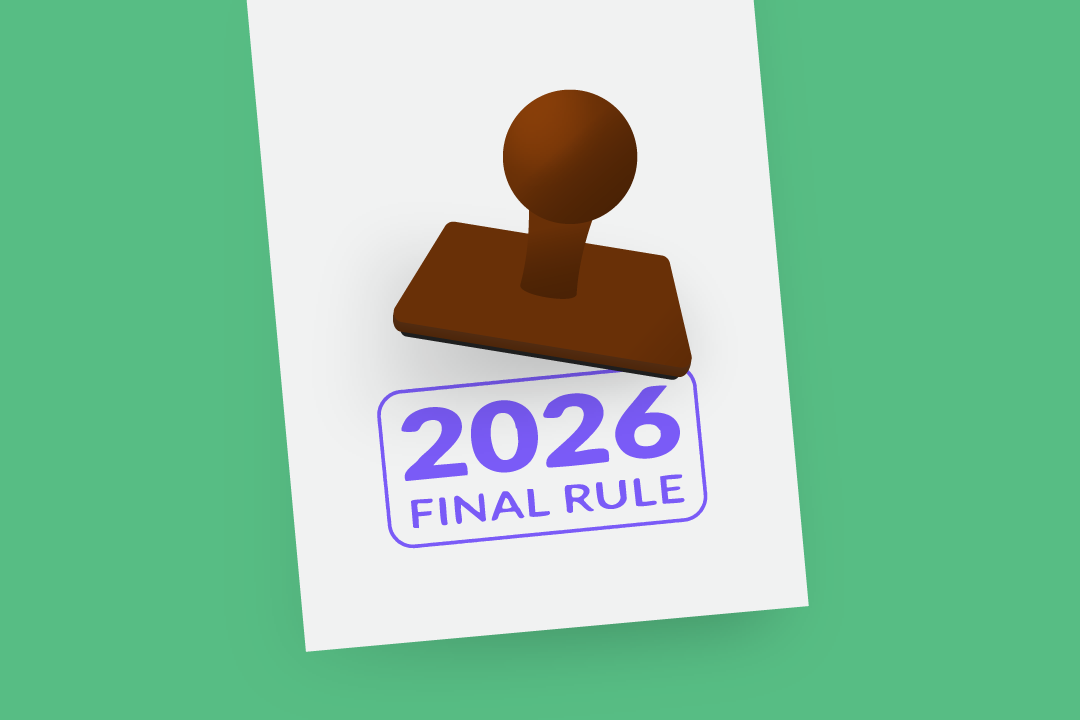7 WebPT Reports You Should be Using and Why (Part One)
Here's a quick look at three of WebPT's handiest reports.

Subscribe
Get the latest news and tips directly in your inbox by subscribing to our monthly newsletter
The word “report” often carries a slightly negative connotation. After all, who honestly gets pumped up about things like book reports, progress reports, or TPS reports? (Okay, I admit it—I was a lit nerd who actually loved writing book reports, but that’s neither here nor there.) Anyway, when it comes to boosting and maintaining the health of your business, reports can be extremely valuable. And because there are already tons of awesome, easy-to-use reports available within WebPT, you don’t have to go far to take advantage of these tools. Over the next two days, I’ll discuss seven WebPT reports you should be using on the regular. Today, we’ll talk about the Missed Notes Report, the Claims Feed Report, and the Lost Patient Log.
1. Missed Notes Report
This report works in conjunction with the WebPT Scheduler to identify patients who were scheduled for appointments but do not have finalized notes for the appropriate dates of service. This is huge because if you forget to finalize a note, there won’t be a claim for that date of service, and as a result, you won’t get paid. By verifying that all notes are properly finalized, you ensure that those claims move through to billing.

As shown in the screenshot above, you can access the missed notes report under “Reports” on the left side of your WebPT dashboard. Here is what the report looks like (notice the “Missing” tag under “Doc Status”):

2. Claims Feed Report
If you bill through one of WebPT’s integrated billing services (e.g., Kareo, AdvancedMD, or CollaborateMD), you should be checking your Claims Feed Report on a daily basis. This report alerts you to various data problems or omissions that could prevent your information from carrying over to your billing system—which could be a problem if you want to receive fast reimbursements (and who doesn’t?). You can find examples of common alert errors—along with instructions for correcting them—within the Knowledge Base, located in the WebPT Community. (To access the Community, click the group icon in the top right of the application.)
3. Lost Patient Log
You know those patients who just seem to drop off the face of the planet, never to return to therapy again? Well, the Lost Patient Log can help you find them and bring them back into Earth’s orbit—er, your clinic. As shown in the screenshot below, this report generates a list of patients based on the number of days since their last Daily Note. In the far right column, you can see whether you’ve already scheduled a patient for another appointment. If you see the words “No Appointment,” it might be time to pick up the phone or send a friendly reminder email.

Pretty neat stuff, right? I bet you can’t wait to dig in to all that data goodness. Check back tomorrow to learn about four more awesome reports you should try out: the Prescription Report, the Referral Report, the Billing Report, and the Productivity Report.