The Ultimate Rehab Therapy Intelligence Hub
Immerse yourself in educational resources, expert insights, and new perspectives surrounding rehab therapy.
Thank you! Your submission has been received!
Oops! Something went wrong while submitting the form.
Thank you! Your submission has been received!
Oops! Something went wrong while submitting the form.
Awards

Best in KLAS 2024

Momentum Leader Winter 2024
Most Loved Workplace 2023

Top Rated 2023
Join the PXM revolution!
Learn how WebPT’s PXM Platform can catapult your practice to new heights.
Get Started


















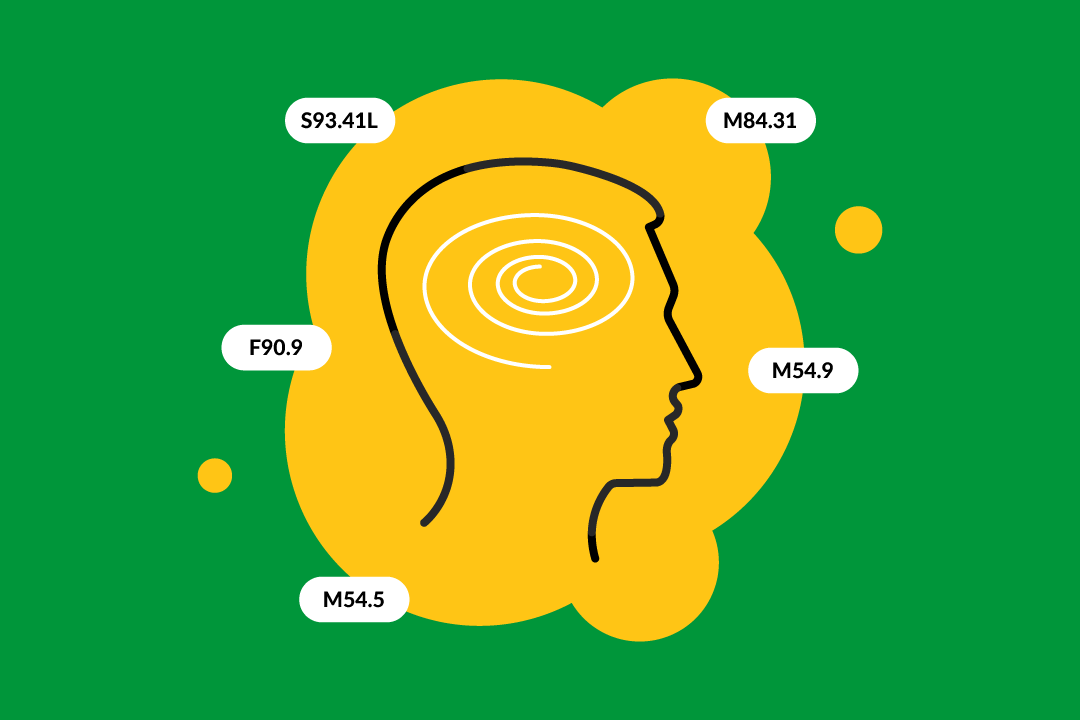
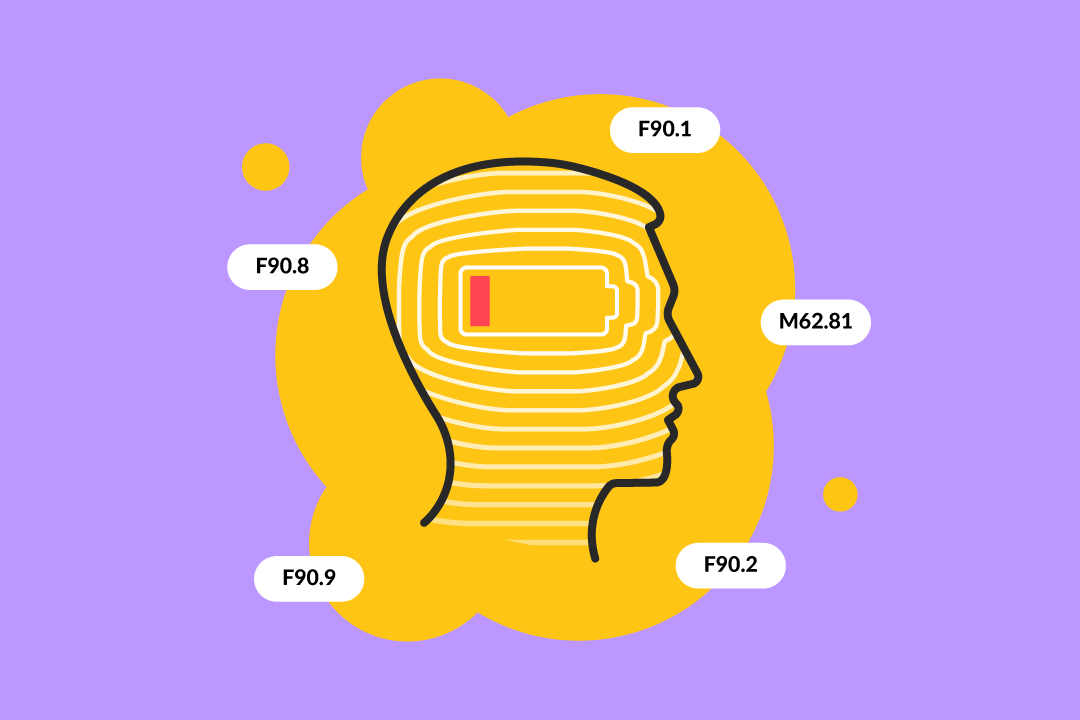








































































































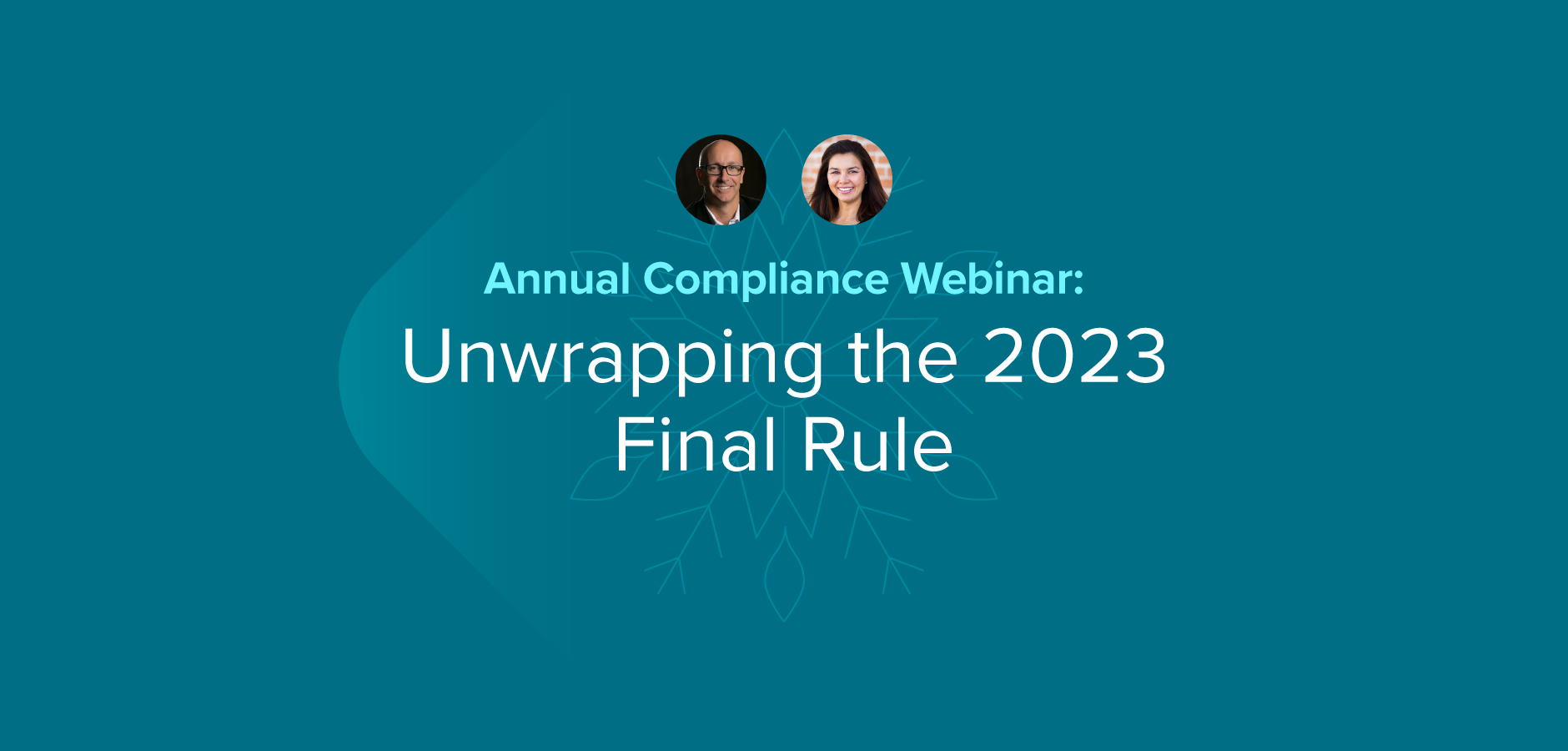


























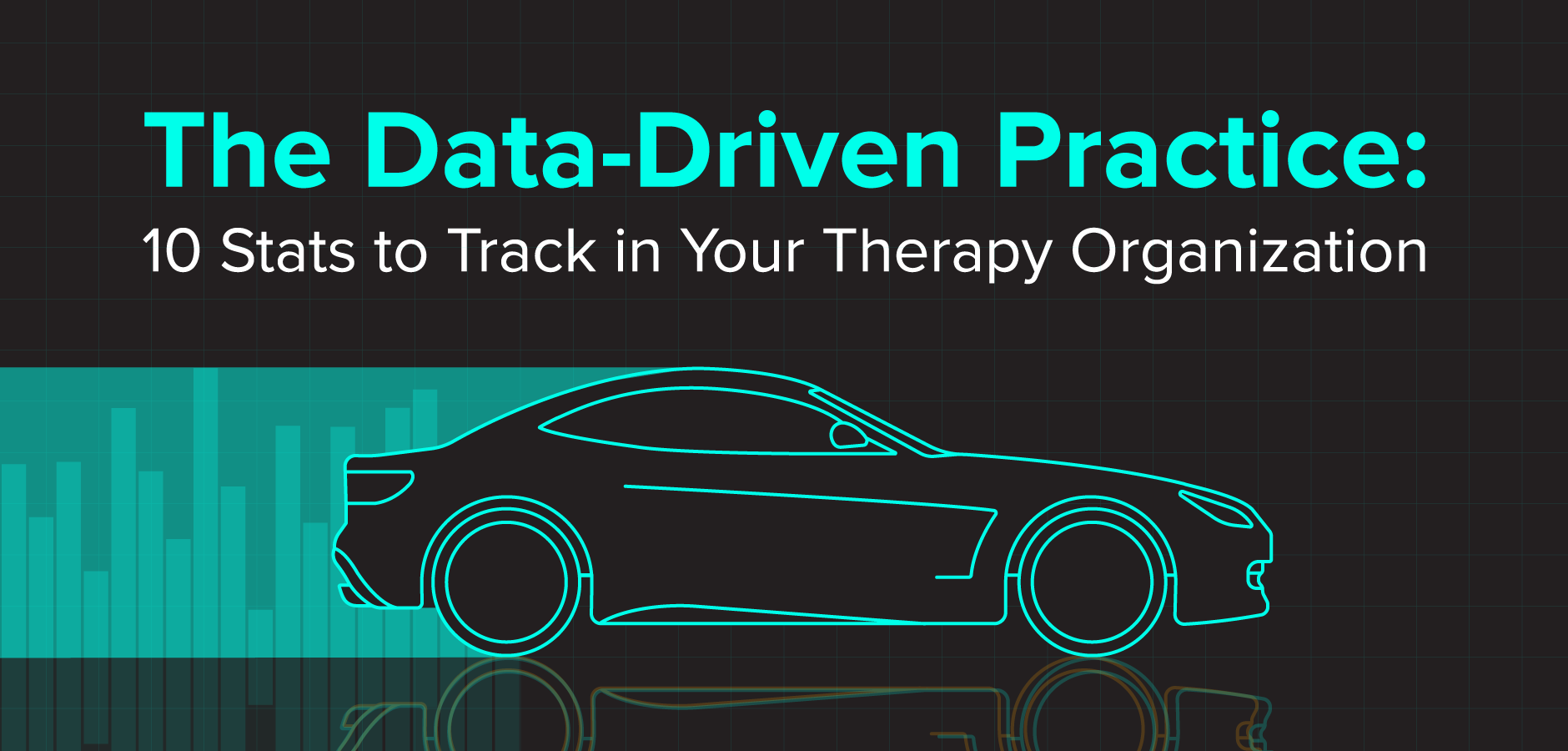































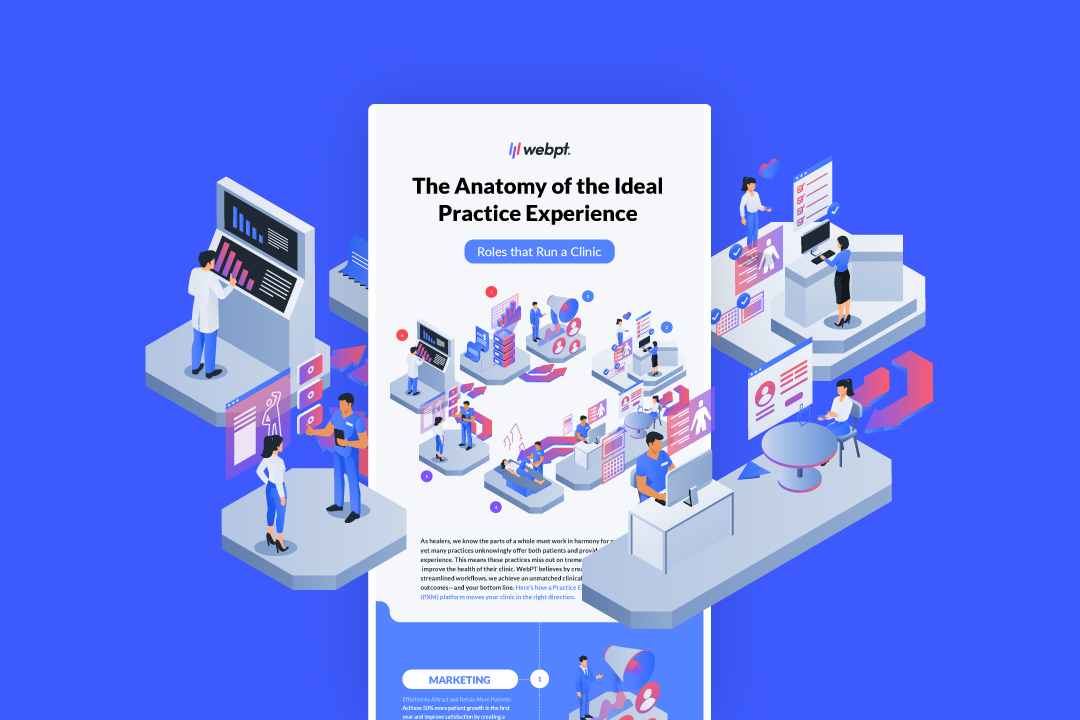

























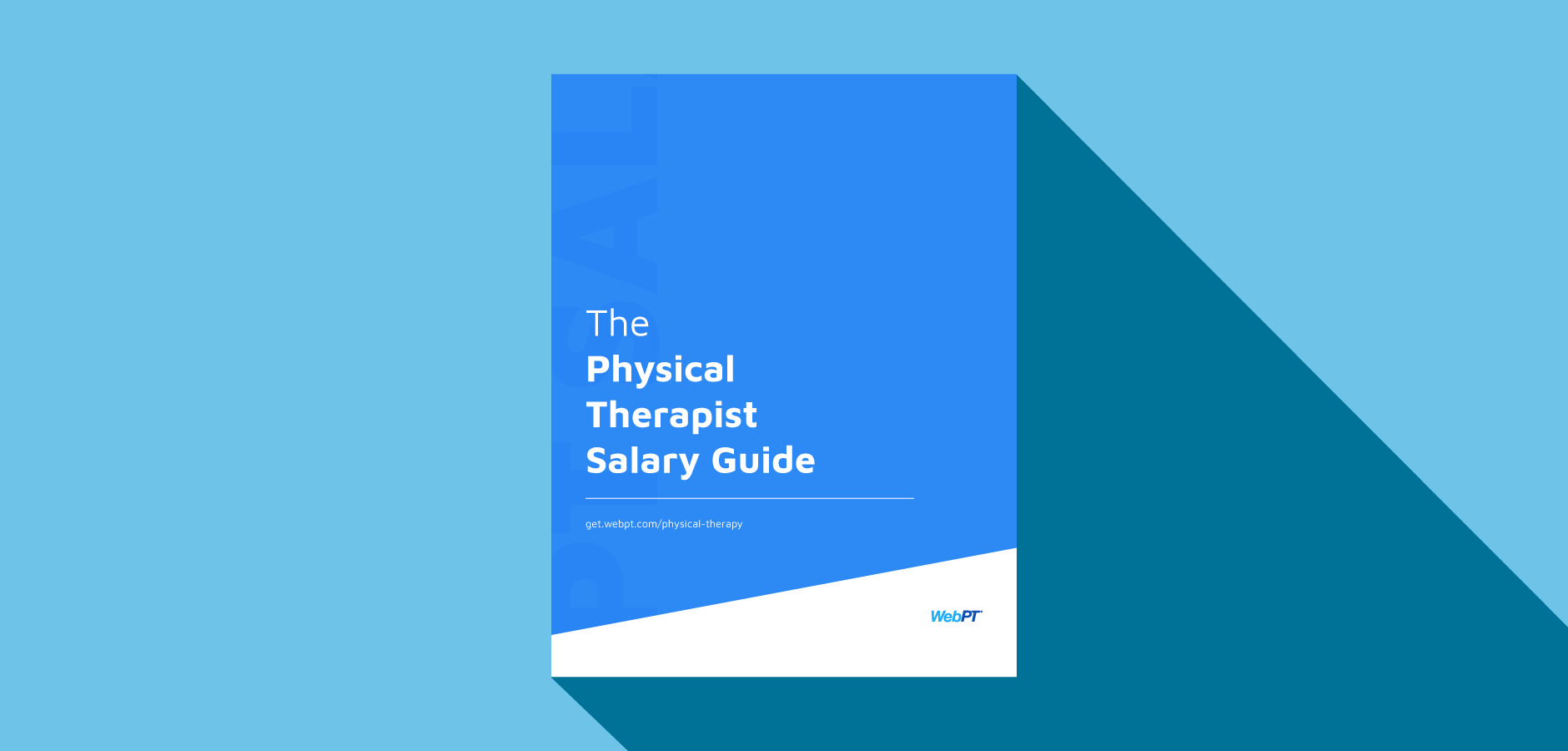















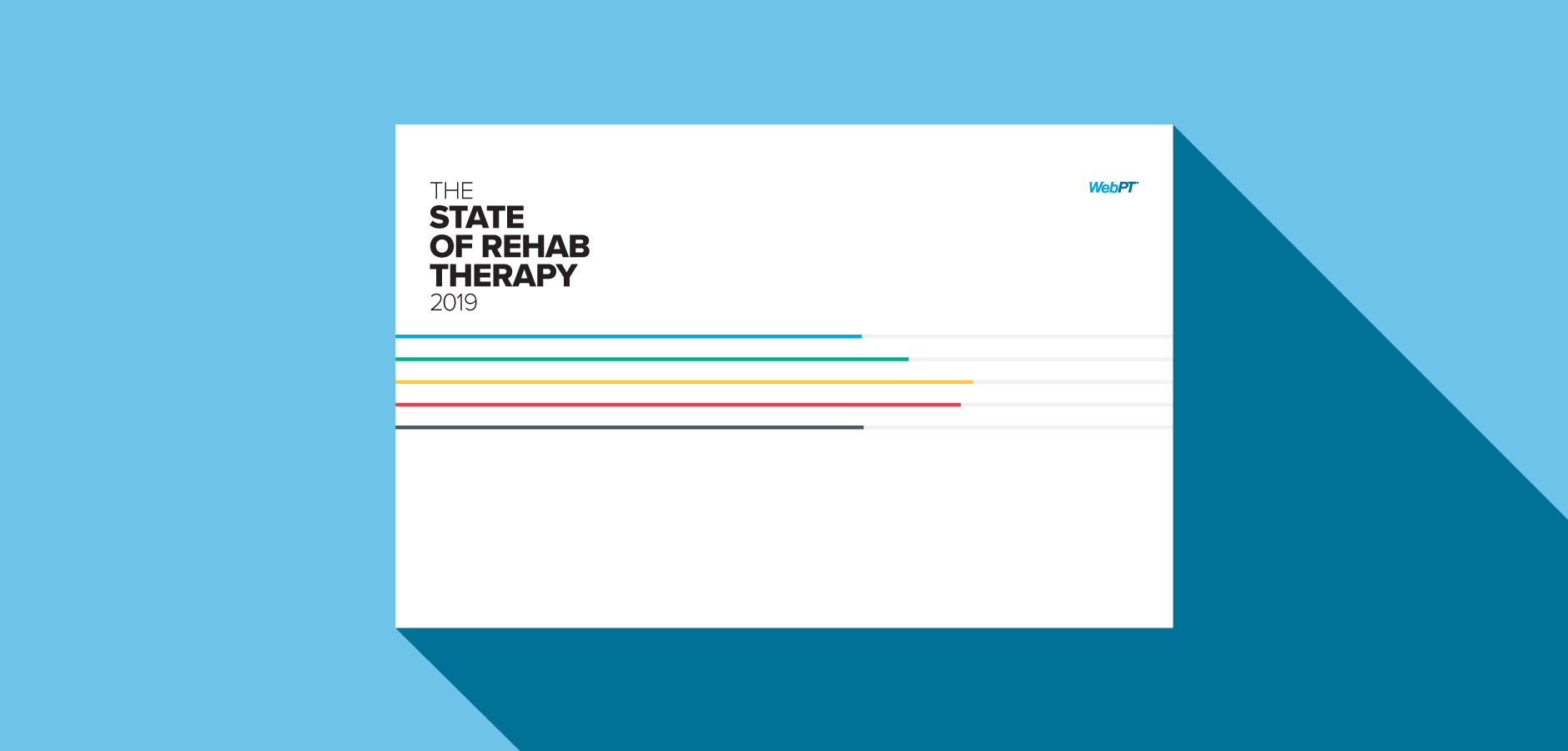



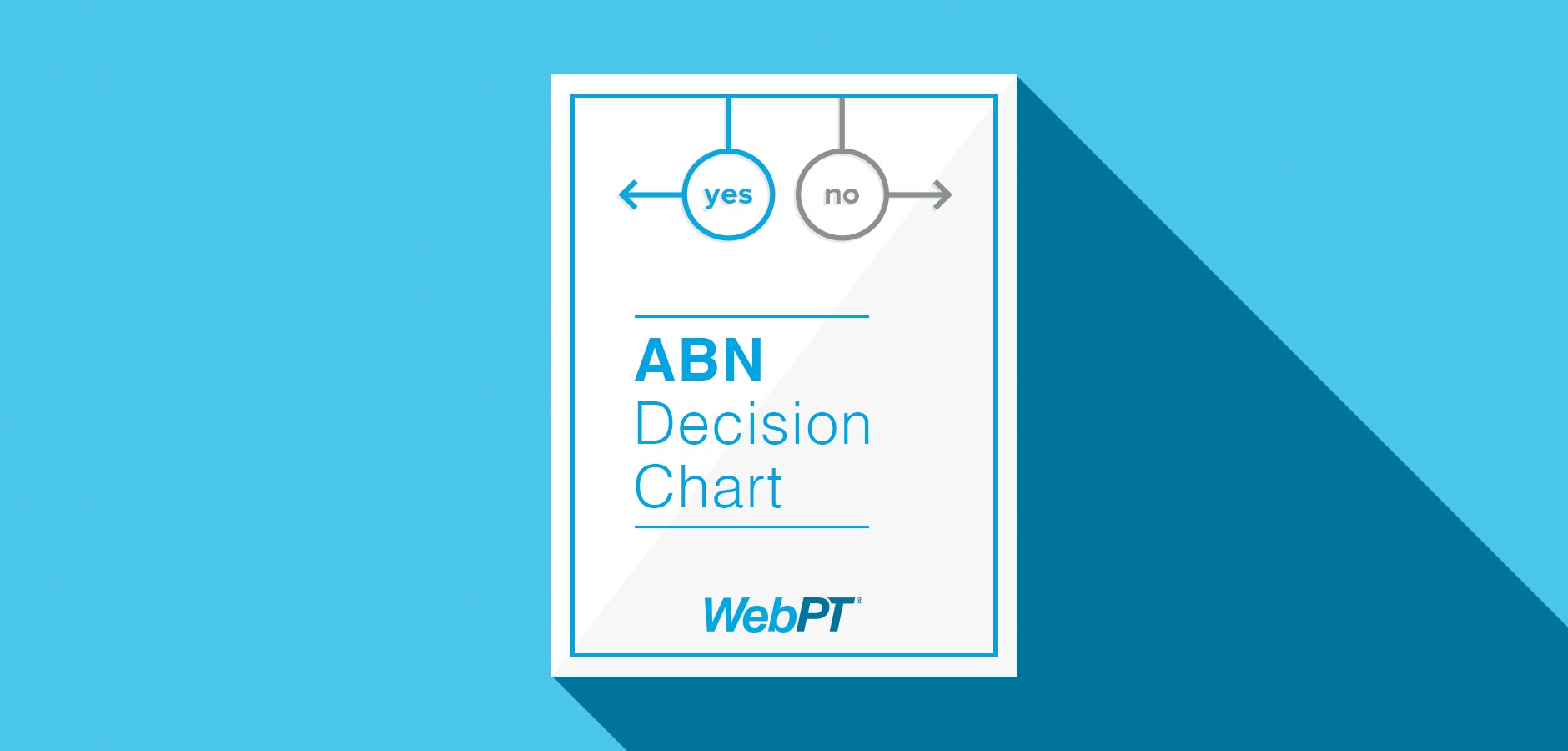










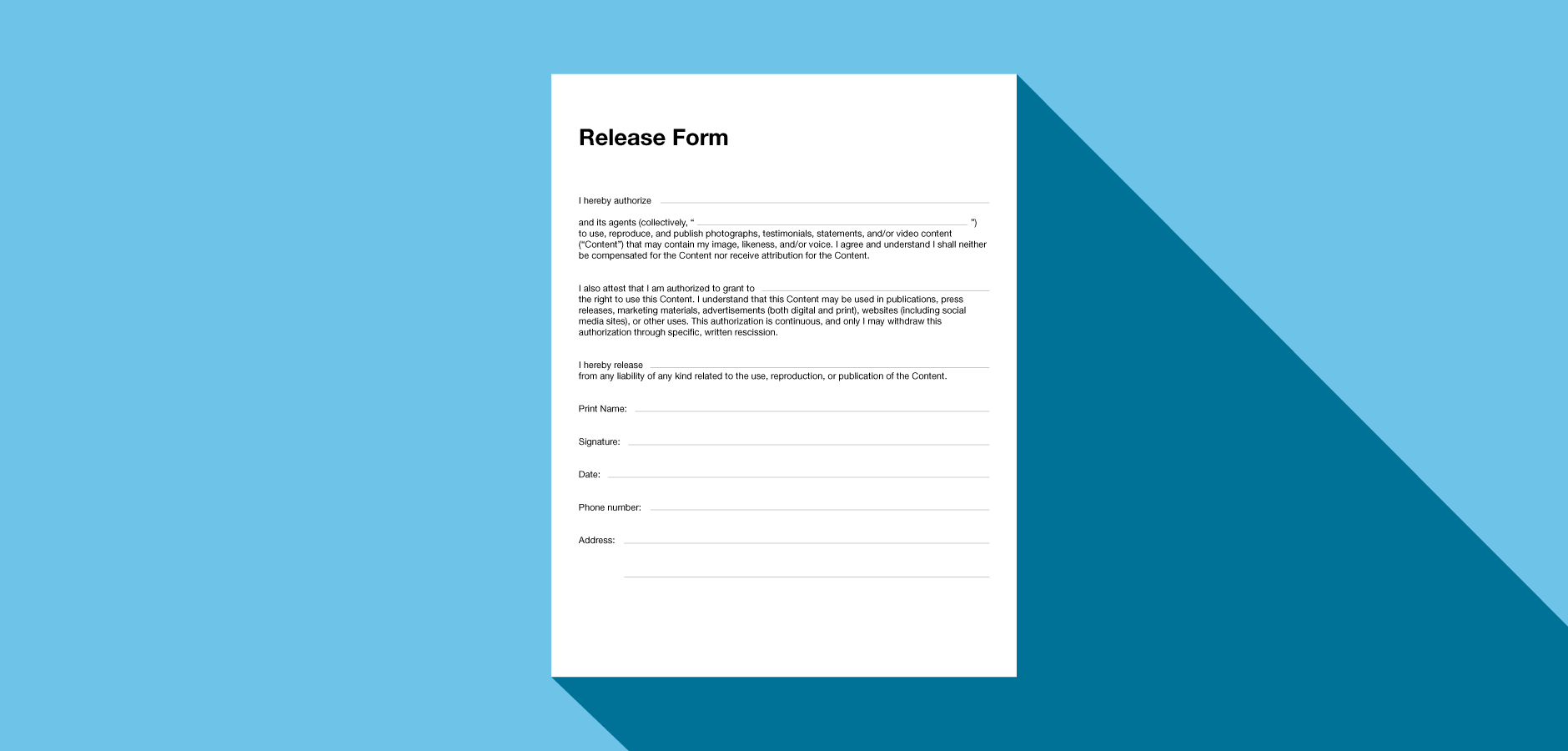

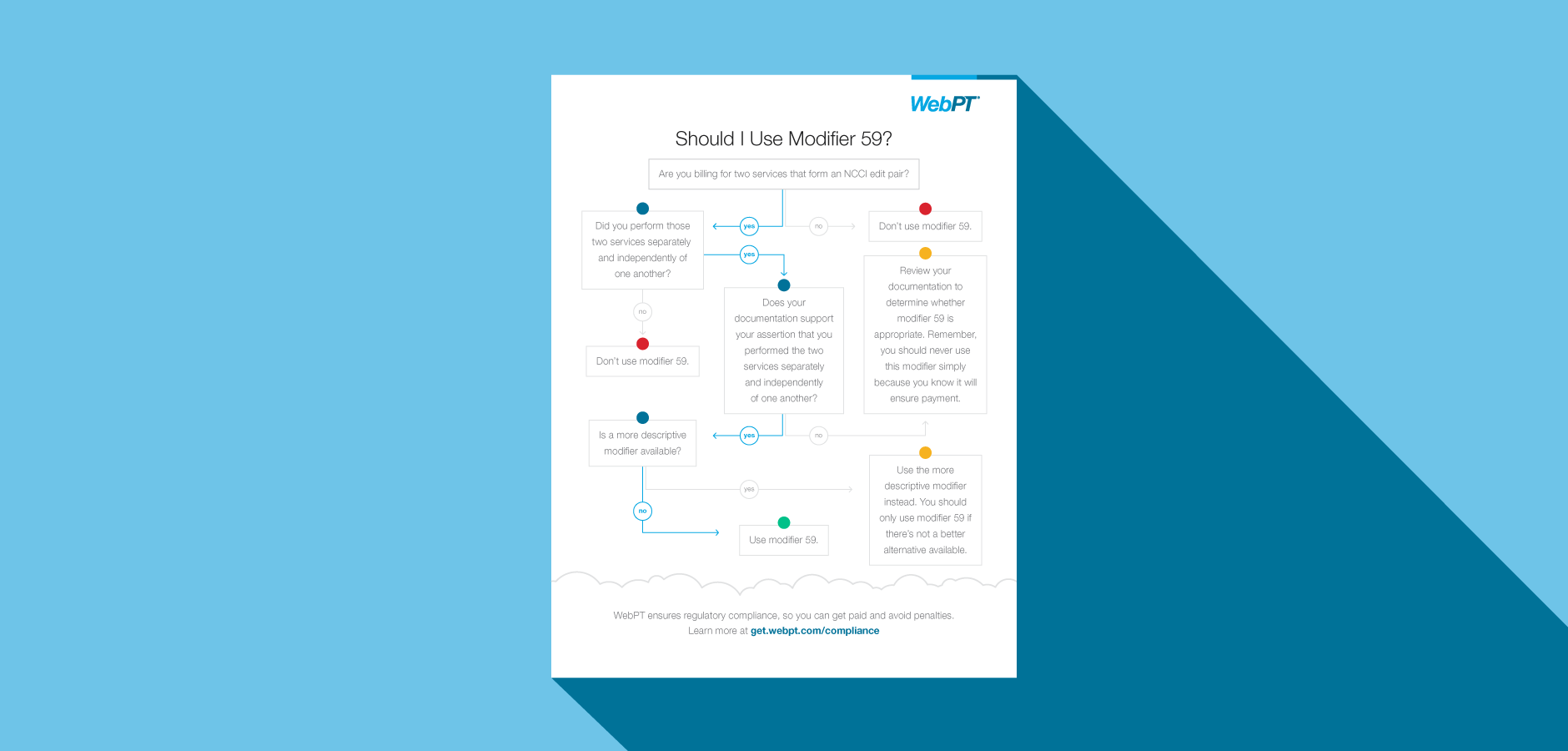




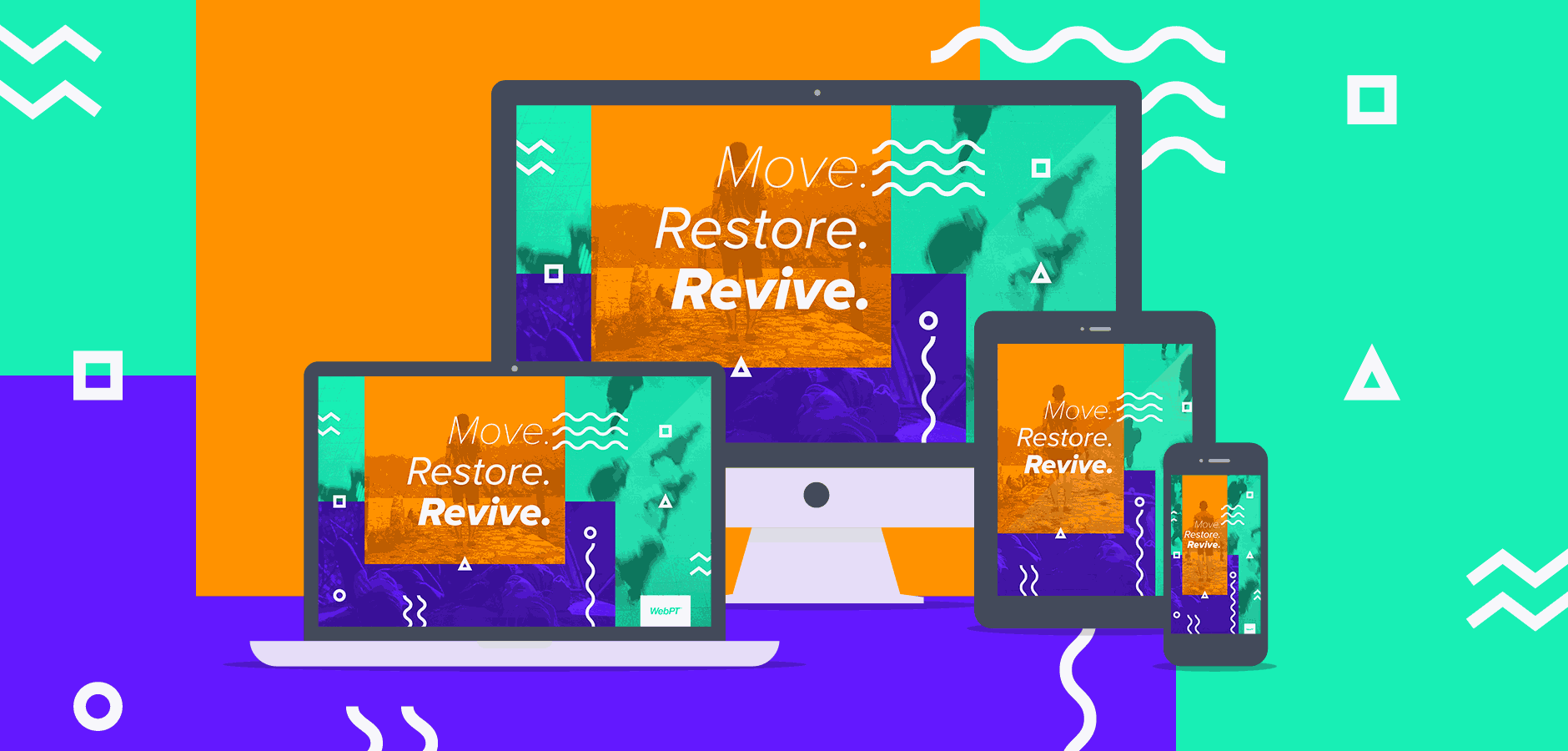
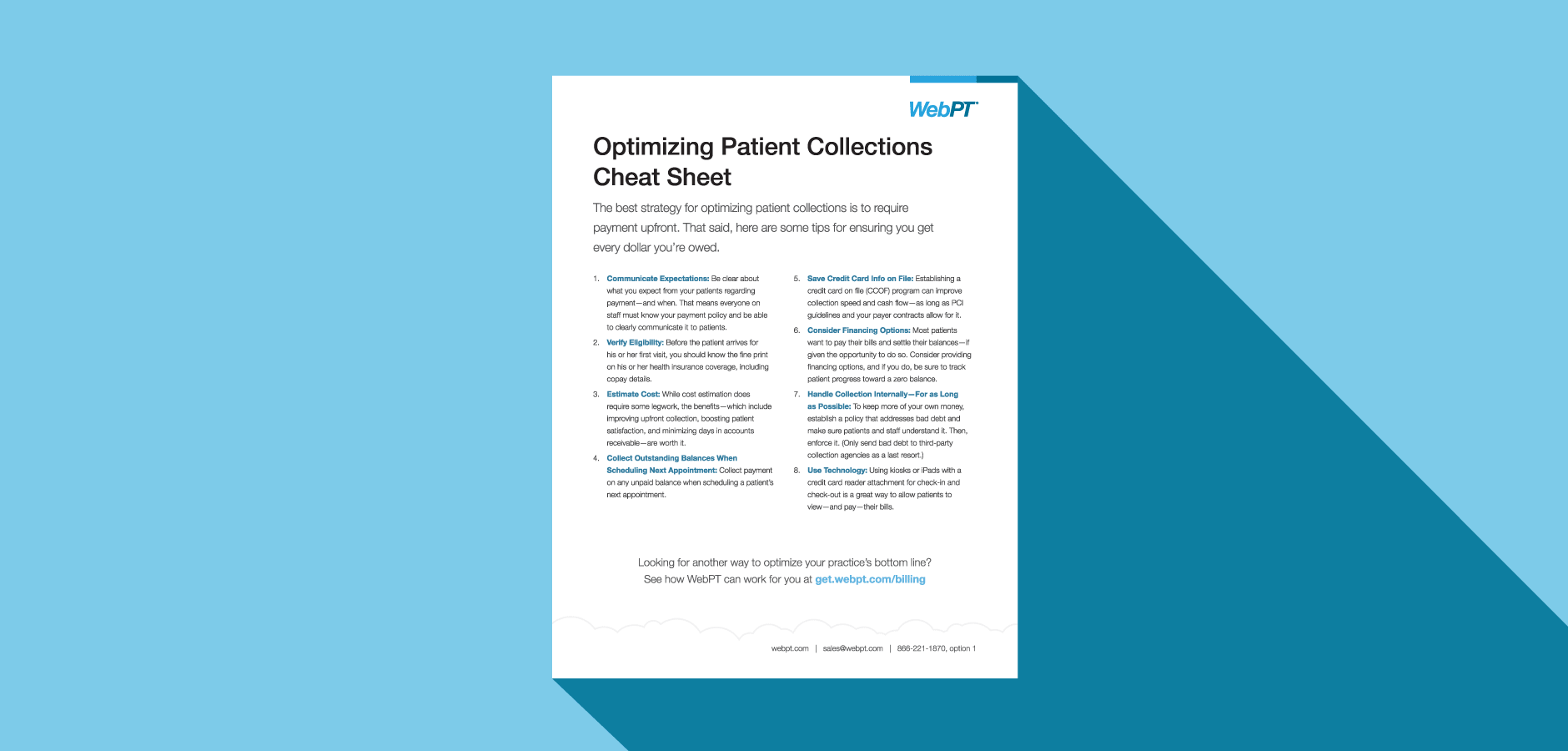









.png)
























