10 Easy Steps to Make Your PT Clinic Rank Higher in Google
Help your PT clinic's website rank higher on Google with these tips and tricks for new (and seasoned) website managers. Learn more here.

Subscribe
Get the latest news and tips directly in your inbox by subscribing to our monthly newsletter
When your website doesn’t rank well on Google (i.e., it doesn’t show up on the first page of results when people search for PT in your area), it’s like you’re playing a game of hide-and-seek with your potential patients. The only problem is that those potential patients don’t know you’re playing hide-and-seek—and even if they did, they’re not all that interested in playing along. That’s why securing a higher spot in Google search results is super important: every inch your site climbs up the page means more visibility, more credibility, more link clicks, and more new patients. So, it’s time to stop hiding in the depths of the Internet—and start bringing your clinic’s website back into view. (Trust me, your potential patients don’t want to work to find you!) To make sure your site is easy to find, simply implement the following basics of healthcare SEO:
1. Understand the lingo.
There are two key phrases you’ve gotta know before you march into the world of SEO. The first, perhaps not too surprisingly, is SEO itself (a.k.a. search engine optimization). SEO is the process of refining your website’s content so it’s more Google-friendly. That way, patients can find you when they’re looking for solutions to their health and wellness needs. (Hold tight—we’ll go over that process shortly!) Healthcare SEO, then, is the process of optimizing your healthcare-related site so that it appears in the results for relevant healthcare searches.
The next piece of lingo to know is rank, or your website’s position on a Google search results page. If your website is the first one to pop up during a relevant search, then your site is ranked first for that keyword. If your website is the tenth one down the page, your rank is ten—and so on and so forth.
2. Ensure your site is mobile-friendly.
Nearly 50% of all Internet traffic comes from mobile devices—so Google is committed to promoting websites that cater to that traffic by providing mobile-friendly browsing experiences. Take out your phone, pull up your site, and see how it looks. Does did the formatting look correct on the smaller screen? Is your site content easy to read? Do you think it’s easy to navigate? If you answered “no” to any of those questions, then your site is not mobile-friendly, and you need to either pick a new, mobile-friendly website theme or have your website designer review the site’s viewport meta tag—ASAP!
3. Shorten your URLs.
In case you’re not familiar with the concept of a URL—short for Universal Resource Locator—all you have to know is that it’s the web address you type into the search bar to navigate to a website. For example, the URL for the WebPT Blog is this little guy right here: https://www.webpt.com/blog.
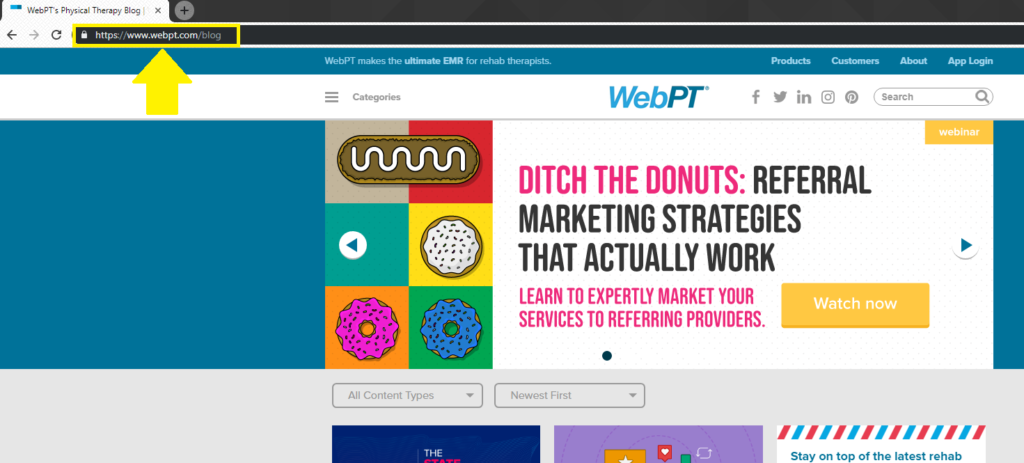
One great way to boost your Google rank is to edit your site’s URLs so they’re simple and easy to remember. Default URLs typically contain a complex assortment of numbers, letters, and special characters—something that neither Google nor your site users like very much. If you want to improve your SEO, change your URLs so they succinctly describe the content on each page.
4. Fix your page titles.
Each page on your website (e.g., home, about, services, etc.) should have a unique page title. Your page titles will show up in two places:
- above the page’s URL, and
- on Google.
Take a look at the page title for the WebPT Blog:


Like your URL, your page title should be short, sweet, and to the point—and it should communicate exactly what’s on that web page. You want to mimic the simple, informative format you see above on your PT clinic’s website. Here are two more page title examples from our Make Google Do It marketing webinar:
- Bad: Clinic ABCD Part 1
- Good: Physical Therapy | Your City | Your State
{{inline-form}}
5. Write stellar page descriptions.
Page descriptions (or meta descriptions) are little blurbs of text that show up under a link in a Google search result. They describe the content of the page (ideally in under 150 characters), and let web searchers know whether or not the search result contains the info they’re looking for. Check out the page description for the WebPT Blog:

It’s brief, it includes relevant information, and it totally explains what content the page contains—and who could benefit from reading it.
6. Make your NAP consistent.
Your NAP is essentially your digital business card. It contains your clinic’s name, address, and phone number. It’s widely believed that Google cross-references your NAP when determining rankings, so your NAP must be uniform, accurate, and easily accessible on every popular business directory in the book (e.g., Google, Facebook, Apple Maps, Bing, Yelp, and Angie’s List). You can manage your NAP individually in each directory, or you can hire another company to put in the legwork for you.
7. Use keywords on your pages.
Keywords are the phrases that people type into Google to find websites. So, if you want to read some stellar rehab therapy content, and you type “WebPT Blog” into Google, that would be your keyword.

Ranking for relevant keywords is crucial when you’re trying to improve your SEO. For example, if you have a hand therapy clinic in Omaha, you want to rank for keywords like “hand therapy Omaha” or “Omaha hand pain.” But if your Omaha hand clinic pops up on Google when someone searches “rainbow unicorn,” that’s counterproductive, because that phrase will only funnel irrelevant traffic to your site. And if your site traffic consists of people who aren’t at all interested in getting PT, you won’t get very many new patients from your website.
To pinpoint valuable keywords that you should add to your site copy (as well as those keywords you should cut), try using a keyword-tracking software like Google Search Console. (And for more in-depth advice on how to rank better for geographical searches, specifically, check out this blog post.)
8. Speed up your load time.
No one likes a slow website—and neither does Google. If your website takes too long to load (i.e., longer than three seconds), 53% of your site visitors will exit your page faster than you can say “therapy.” As such, Google lowers the rank of any site that takes too long to load. So, your best bet is to ensure your website works at lightning speed. You can start by compressing your images, using a caching plugin, and (if you’re familiar with coding) optimizing your site code.
9. Collect more positive reviews.
One way to fast-track your clinic’s site to the tippy-top of Google search results is to collect a lot of positive patient reviews. Google bumps businesses with a lot of positive reviews up the search results ladder, because those reviews indicate that the business is top tier and thus, worthy of more traffic. Besides, patients trust reviews as much as they do personal recommendations—so if you gather more reviews, Google will not only rank your site higher, but patients will also be more likely to actually book an appointment.
10. Get a pro to do it for you.
At the end of the day, while these SEO tips might be simple, they’ll still take a lot of time and effort to master. Sometimes your best move is to know when to take a step back and delegate your Google responsibilities to the pros. Luckily, we have two solutions that can help you tackle many of these SEO-boosting responsibilities.
WebPT Local
WebPT Local is our online listing and reputation management tool. It can help you monitor your keywords, manage your NAP, view (and respond to) website reviews, and set your social media post schedules, all from WebPT’s user-friendly interface. Not a WebPT user? No problem! Local is available for purchase as a standalone product.
WebPT Reach
Need more glowing patient reviews? Sure thing! WebPT Reach can help you monitor patient loyalty and automatically request reviews from your most pleased patients. WebPT Reach can also help you create custom landing pages, deliver personalized content to prospective and current patients, and track the success of your marketing campaigns.
Olly olly oxen free! Your game of website hide-and-seek should (hopefully) be over thanks to your newly revamped SEO strategy. Has it been a few months, but your rank is still lagging behind? Leave your SEO and Google ranking questions and comments below, and we’ll do our best to track down your answer!








